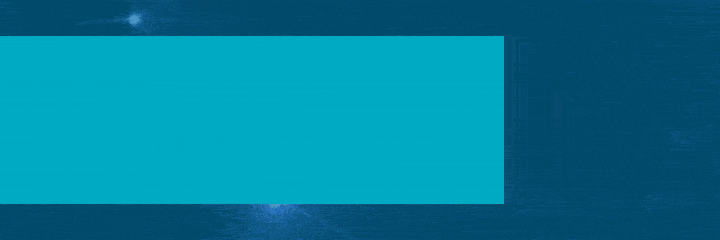Welcome to Infobit
awesome success with student
Infobit technology is a prominent player in the IT education business and ITES, specialising in advanced and cutting-edge technology. Infobit, founded in 1999, offers training programmes on many leading software suppliers such as Microsoft, Cisco, CheckPoint, AWS (Amazon), ISC(2), PECB, and Cloudera. These courses provide a complete range of learning opportunities. We specialise in Networking, Cloud computing, and Ethical Hacking/Cyber Security, Android Development and BigData(Data Science) courses.
Information Technology is rapidly emerging as the central hub of every organisation, and from a worldwide standpoint, India possesses significant advantages in terms of its highly educated workforce, resilient education system, and receptive markets. As globalisation progresses, organisations worldwide are aligning themselves with the global economy. They are progressively using advanced technology to enhance quality, boost labour efficiency, and elevate customer pleasure. Read More...
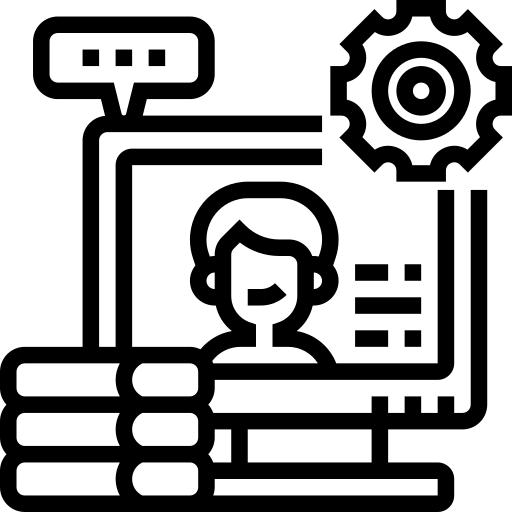 IT Education
IT Education
We're a top IT training center in Ahmedabad, offering certifications in Cisco, Microsoft, Cloud Computing, Ethical Hacking, Java, Android Dev, Quality training, no extra cost.
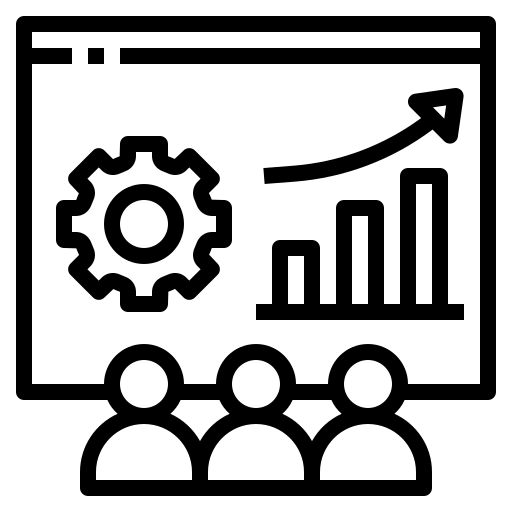 Corporate Training
Corporate Training
We would like to introduce ourselves as a strong technical company with industry proven results in Design , Implement and Monitor.
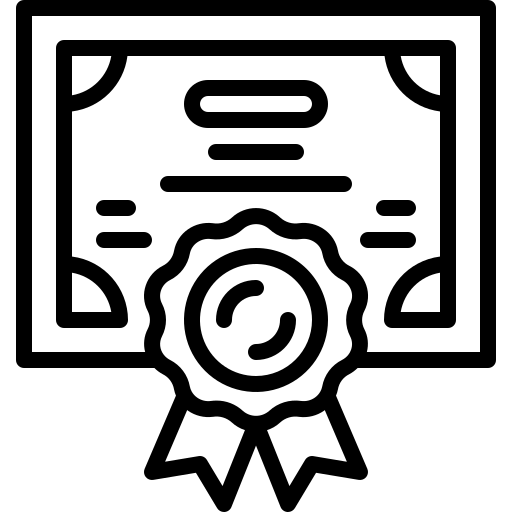 Certifications
Certifications
The Software Industry needs a regular stream of skilled employees. These employees must have the knowledge and skills needed to perform real life job responsibilities.
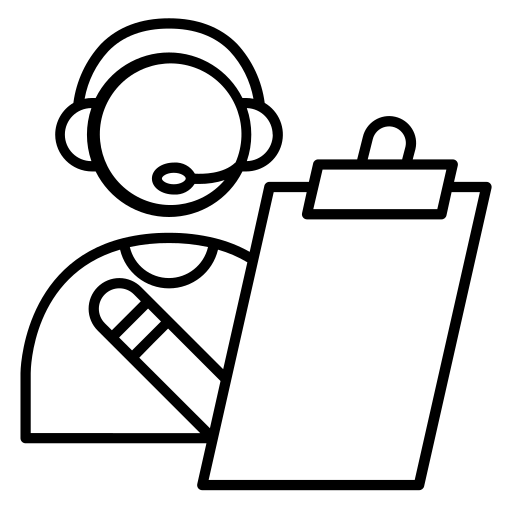 Placement Assistance
Placement Assistance
At Infobit we have a global vision of being a world class Education company, and the world is our playground. If you would like to be part of a enthusiastic .
POPULAR COURSES
GET 100 COURSES FOR FREE
Tech you how to build a complete learning management system upcoming education for student
WE'RE GOOD AT some member
Numbers of Exam
COURSES COMPLETE
Students Enrolled
Students Enrolled
Events
Our upcoming event you should mind always
CareerBoost Placement Assistance Seminar
Embarking on a successful career journey requires not only academic excellence but also strategic planning and guidance. Join us for our upcoming "CareerBoost: Placement Assistance Seminar,"
- Ahmedabad
- 10:00 AM - 5:00 PM
Weekend Warriors: Ethical Hacking Masterclass
Join our "Weekend Warriors: Ethical Hacking Masterclass" to dive into the world of cybersecurity! This is a perfect opportunity for working professionals, students, and anyone interested in ethical hacking to enhance their skills without disrupting their weekly schedule.
- Ashram Road Center
- 10:00 AM - 1:00 PM
50% off in CISSP Training
Take the lead in security with CISSP Training - the gold standard of cybersecurity certifications.
- Ahmedabad
- 12:00 AM - 11:30 PM